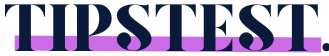Workflow automation software helps streamline tasks. It automates repetitive processes.
This software is crucial for businesses aiming to improve efficiency. In today’s fast-paced work environment, handling repetitive tasks manually can be time-consuming and prone to errors. Workflow automation software steps in to simplify these processes. By automating routine tasks, it ensures consistency and frees up time for more important work.
Think of it as a digital assistant that handles the mundane, so you can focus on strategic activities. For businesses, this means reduced operational costs and increased productivity. Understanding how workflow automation software works can be a game changer. It can transform how tasks are managed, leading to smoother operations and better results.
Introduction To Workflow Automation
Workflow automation software helps businesses streamline their processes. It replaces manual tasks with automated workflows. This leads to improved efficiency and accuracy. But what exactly is workflow automation? Let’s delve deeper.
Definition And Importance
Workflow automation refers to using software to perform tasks without human intervention. It automates repetitive tasks and routes information to the right people. This ensures tasks are done correctly and on time.
Why is workflow automation important? Here are some key points:
- Efficiency: It reduces the time taken to complete tasks.
- Accuracy: Minimizes human errors in processes.
- Consistency: Ensures processes are followed the same way every time.
- Cost Savings: Reduces labor costs by automating tasks.
History And Evolution
The concept of workflow automation has evolved over time. Initially, businesses used manual processes to manage workflows. This was time-consuming and prone to errors.
In the 1980s, early software solutions emerged. These were basic tools designed to automate specific tasks. They lacked flexibility and integration capabilities.
By the 1990s, workflow management systems (WMS) became popular. They offered better integration and more features. However, they were still complex and expensive.
The 2000s saw the rise of cloud-based solutions. These solutions were more accessible and affordable. They offered scalability and easier integration with other tools.
Today, modern workflow automation tools are user-friendly and powerful. They support a wide range of tasks, from simple to complex workflows.
| Era | Characteristics |
|---|---|
| Pre-1980s | Manual processes, high error rates |
| 1980s | Early software, basic automation |
| 1990s | Workflow management systems, better integration |
| 2000s | Cloud-based solutions, more accessible |
| Today | User-friendly, powerful tools |
Key Features Of Workflow Automation Software
Workflow automation software helps businesses streamline repetitive tasks and processes. This tool enhances efficiency and reduces human error. Below are some key features of workflow automation software.
Task Management
Task management is a crucial feature. It allows users to assign, track, and manage tasks effortlessly. With this feature, you can:
- Create tasks and assign them to team members.
- Set deadlines and track task progress.
- Receive notifications for task updates.
- Prioritize tasks based on their importance.
This feature ensures that no task goes unnoticed. It keeps the team accountable and on track.
Process Optimization
Process optimization aims to improve workflows. It helps identify bottlenecks and optimize resource allocation. Key elements include:
- Analyzing current processes to spot inefficiencies.
- Automating repetitive tasks to save time.
- Monitoring workflow performance with metrics.
- Adjusting processes for better outcomes.
Optimized processes lead to higher productivity. It allows the team to focus on more valuable tasks.
In summary, workflow automation software offers features like task management and process optimization. These features help businesses run smoothly and efficiently.
Benefits For Businesses
Workflow automation software offers a range of benefits for businesses. It helps streamline processes, save time, and improve overall productivity. Here, we explore how this software can transform your business operations.
Increased Efficiency
Workflow automation software enhances efficiency by automating repetitive tasks. This reduces manual errors and speeds up processes. Employees can focus on more critical tasks, boosting productivity. For instance, automating data entry can save hours each week.
Using automation tools, businesses can ensure tasks are completed consistently. This leads to higher quality outcomes. Automated workflows can be customized to fit the unique needs of any business. This flexibility improves operational efficiency across various departments.
Cost Reduction
Implementing workflow automation software can significantly reduce operational costs. By automating tasks, businesses can cut down on labor costs. This is especially true for tasks that are time-consuming and repetitive.
Automation also minimizes the risk of errors, which can be costly to rectify. By reducing mistakes, companies save money on corrections and rework. Furthermore, efficient workflows lead to faster turnaround times, improving customer satisfaction and retention.
Consider the following table to understand the cost benefits:
| Task | Manual Cost | Automated Cost | Savings |
|---|---|---|---|
| Data Entry | $500/month | $200/month | $300/month |
| Invoice Processing | $700/month | $300/month | $400/month |
These savings can be redirected to other areas of the business. This helps drive growth and innovation.
Common Use Cases
Workflow automation software is a powerful tool for streamlining business processes. It helps organizations save time and reduce errors. Let’s explore some common use cases of workflow automation software.
Project Management
Project management is a key area where workflow automation software shines. Automating tasks helps project managers track progress and meet deadlines. Here’s how it can be used:
- Task Assignment: Automatically assign tasks to team members based on their skills.
- Progress Tracking: Monitor project milestones and generate status reports.
- Resource Allocation: Allocate resources efficiently without manual intervention.
- Deadline Alerts: Send automatic reminders for upcoming deadlines.
These features ensure projects stay on track and within budget. This reduces the need for constant manual follow-ups.
Customer Support
Customer support is another area where workflow automation software is highly effective. It enhances the customer experience and improves response times. Here are some ways it can be used:
- Ticket Management: Automatically sort and assign support tickets to the right agents.
- Response Templates: Use pre-written responses for common queries to save time.
- Status Updates: Keep customers informed with automatic status updates.
- Feedback Collection: Automate the collection of customer feedback after issue resolution.
These features help support teams work more efficiently. They ensure customers receive timely and accurate assistance.
Choosing The Right Software
Choosing the right workflow automation software can be challenging. It’s essential to identify the best solution for your business. This involves assessing your needs, comparing options, and understanding what each software offers.
Assessing Business Needs
First, assess your business needs. Consider the following:
- What are the primary tasks you want to automate?
- How many users will need access to the software?
- Do you require integration with other tools or software?
- What is your budget for workflow automation software?
These questions help you understand your requirements. This way, you can narrow down the choices.
Comparing Options
Next, compare different options available in the market. Here are some factors to consider:
| Feature | Software A | Software B | Software C |
|---|---|---|---|
| Ease of Use | High | Medium | Low |
| Integration | Yes | Yes | No |
| Customer Support | 24/7 | Business Hours | Email Only |
| Cost | $$$ | $$ | $ |
By comparing these factors, you can find the software that best fits your needs. Remember, the goal is to improve efficiency and productivity. Choose software that aligns with your business objectives and budget.

Credit: www.checkbox.ai
Implementation Best Practices
Implementing workflow automation software can transform business operations. Yet, a successful implementation requires careful planning. This section will explore the best practices to ensure a smooth transition. Key areas of focus include staff training and a phased rollout.
Staff Training
Proper staff training is crucial for the success of workflow automation software. Employees must understand how to use the new tools effectively. Training sessions should be hands-on and interactive. This approach helps staff become comfortable with the software.
Consider the following steps for effective training:
- Identify key users: Pinpoint staff who will use the software daily.
- Create training materials: Develop guides, videos, and FAQs.
- Schedule sessions: Plan multiple training sessions at convenient times.
- Offer ongoing support: Provide continuous help through a helpdesk or support team.
By investing in thorough training, you equip your team with the skills needed for a smooth transition.
Phased Rollout
A phased rollout minimizes disruptions and allows for adjustments. This approach involves implementing the software in stages. Start with a small group or a single department. This initial phase serves as a pilot test.
Follow these steps for a phased rollout:
- Define phases: Break down the implementation into clear stages.
- Select pilot group: Choose a group to test the software first.
- Monitor progress: Track the pilot group’s performance and gather feedback.
- Adjust as needed: Make necessary changes based on feedback.
- Expand rollout: Gradually introduce the software to other departments.
This step-by-step method ensures each phase is successful before moving on to the next.
| Step | Description |
|---|---|
| Define phases | Break the implementation into stages. |
| Select pilot group | Choose a group to test the software first. |
| Monitor progress | Track performance and gather feedback. |
| Adjust as needed | Make changes based on feedback. |
| Expand rollout | Introduce the software to other departments. |
By following these best practices, you can ensure a successful implementation of workflow automation software.
Potential Challenges
Workflow automation software can greatly streamline processes and improve efficiency. But, like any technology, it comes with its own set of challenges. Understanding these challenges can help businesses prepare and implement the software more effectively.
Resistance To Change
One of the biggest challenges is resistance to change. Employees may feel threatened by new technology. They may worry about job security or fear learning new systems. This can slow down adoption and reduce the benefits of workflow automation.
To address this, it’s important to provide proper training. Encourage open communication and involve employees in the transition. Highlight the benefits, like reducing repetitive tasks and allowing more focus on creative work. This can help ease their concerns and improve acceptance.
Integration Issues
Another common challenge is integration issues. Workflow automation software must work smoothly with existing systems. This can be difficult, especially for older or custom-built systems.
It’s important to choose software that is compatible with your current technology stack. Conduct thorough testing before full implementation. This helps identify potential problems early.
Additionally, consider working with experienced IT professionals. They can help ensure seamless integration and minimize disruption to your business operations.

Credit: blog.hubspot.com
Future Trends
Workflow automation software continues to evolve rapidly. The future holds many exciting trends. These trends promise to make workflow management more efficient and user-friendly.
Ai And Machine Learning
AI and Machine Learning are set to transform workflow automation. These technologies can analyze vast amounts of data. They predict outcomes and suggest improvements. This means tasks can be automated with higher accuracy.
AI-powered bots can manage repetitive tasks. This frees up employees for more strategic work. Machine learning algorithms can optimize workflows. They adjust processes in real-time based on past performance.
Increased Customization
Future workflow automation software will offer increased customization. Businesses have unique needs. Customizable software allows them to tailor workflows to these needs.
Custom dashboards and reports will become standard. Users can drag-and-drop elements to create their ideal workflow. This flexibility ensures the software adapts to the business, not the other way around.
Here is a table showing the benefits of increased customization:
| Benefit | Description |
|---|---|
| Flexibility | Adapts to changing business needs |
| Efficiency | Streamlines specific processes |
| Scalability | Grows with the business |
| Usability | Intuitive for all users |
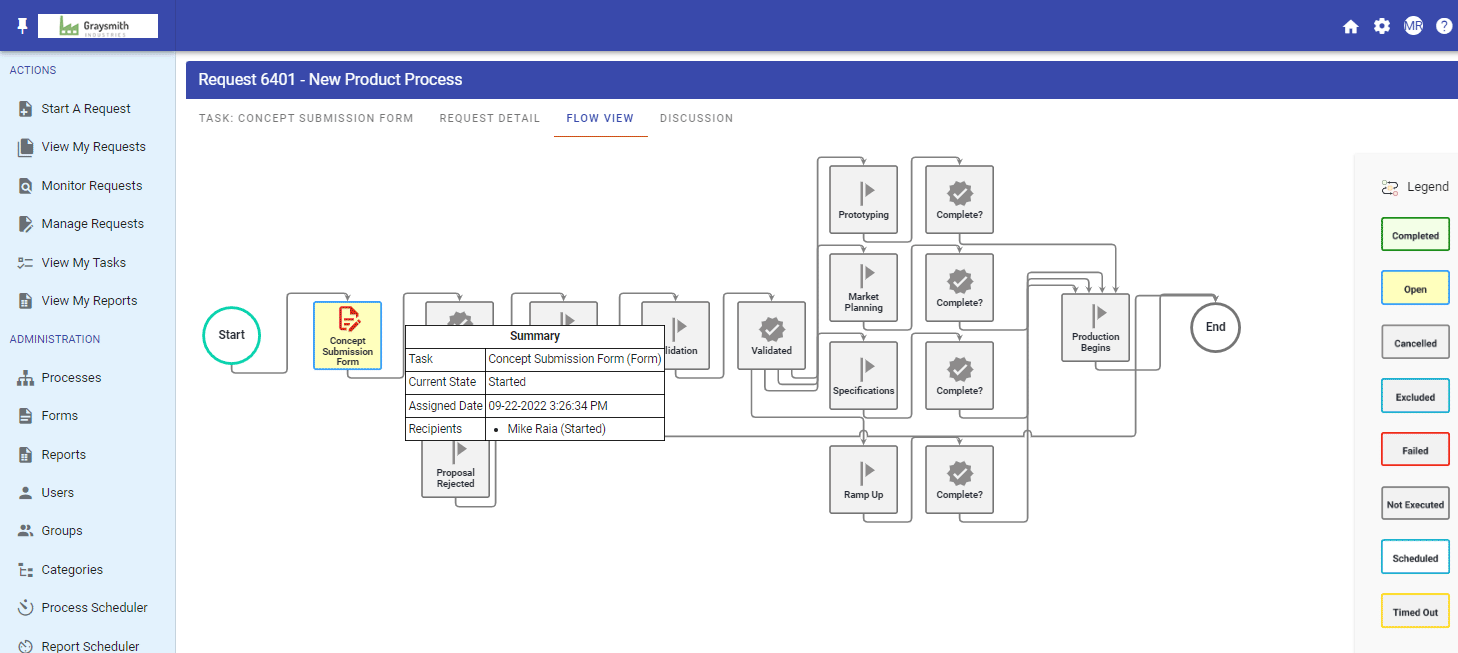
Credit: www.nutrient.io
Frequently Asked Questions
What Is Workflow Automation Software?
Workflow automation software automates repetitive tasks. It saves time and reduces errors. It helps improve productivity.
How Does Workflow Automation Software Work?
It uses predefined rules and triggers. These automate tasks without human intervention. It streamlines processes and reduces manual effort.
Why Use Workflow Automation Software?
It boosts efficiency by automating tasks. Reduces human errors. Frees up time for more important work.
Conclusion
Workflow automation software simplifies business processes. It saves time and reduces errors. Teams become more efficient, focusing on critical tasks. This software helps businesses grow by streamlining operations. Investing in workflow automation can lead to significant productivity gains. Embrace this technology to improve your business processes.
Start exploring workflow automation today. Your team will appreciate the change.