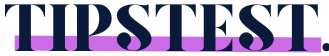Workflow automation can transform small businesses. It saves time and boosts productivity.
Small businesses often juggle multiple tasks daily. Managing these tasks manually can be overwhelming and lead to errors. Workflow automation offers a solution. It streamlines operations by automating repetitive tasks. This frees up time for more critical activities. Automation tools can handle tasks like sending emails, managing schedules, and processing payments.
This efficiency can lead to higher productivity and better customer service. With the right tools, small businesses can compete with larger companies. Embracing workflow automation is no longer optional; it’s necessary for growth and success. Let’s explore how workflow automation can benefit your small business and help it thrive in a competitive market.

Credit: wesignature.com
Introduction To Workflow Automation
In today’s fast-paced business world, efficiency is key. Small businesses often juggle many tasks with limited resources. This is where workflow automation comes into play. It helps streamline processes, saving time and reducing errors. Let’s explore what workflow automation is and why it’s important for small businesses.
What Is Workflow Automation?
Workflow automation uses technology to perform tasks without human intervention. It involves automating repetitive tasks, ensuring they are done quickly and accurately. For instance, sending automated email responses or updating customer records.
Examples of workflow automation include:
- Automated email marketing campaigns
- Invoice generation and payment reminders
- Customer support ticket routing
- Inventory management updates
This reduces the need for manual work and allows employees to focus on more important tasks.
Importance For Small Businesses
Small businesses often operate with limited staff and resources. Workflow automation can help them manage their workload more effectively. Here are some key benefits:
| Benefit | Description |
|---|---|
| Time-Saving | Automating repetitive tasks frees up time for strategic work. |
| Cost-Effective | Reduces the need for additional staff, saving on labor costs. |
| Accuracy | Minimizes human errors, ensuring tasks are done correctly. |
| Consistency | Ensures that tasks are performed the same way every time. |
By adopting workflow automation, small businesses can improve their efficiency. They can provide better service to their customers. This can lead to increased customer satisfaction and business growth.
Key Benefits
Workflow automation can transform the way small businesses operate. It offers several advantages that can help streamline processes, save money, and improve accuracy. Let’s explore the key benefits of workflow automation for small businesses.
Increased Efficiency
Workflow automation eliminates repetitive tasks. This allows employees to focus on more important activities. Automated systems can handle tasks like data entry, scheduling, and email responses. This leads to faster completion of projects.
Consider the time saved by automating routine tasks. Employees can dedicate more time to strategic planning and customer service. Increased efficiency means more work gets done in less time.
Cost Savings
Automating workflows can reduce labor costs. Fewer manual tasks mean less need for additional staff. This helps small businesses save money on salaries and benefits.
Automation also reduces errors that can lead to costly mistakes. With fewer errors, businesses save money on corrections and rework. Cost savings can be significant over time.
Enhanced Accuracy
Manual data entry often leads to errors. Automation ensures consistency and accuracy in tasks. This is especially important in areas like accounting, inventory management, and customer records.
Enhanced accuracy improves business decisions. Reliable data helps in forecasting, planning, and reporting. Trustworthy information is crucial for growth and success.
| Benefit | Description |
|---|---|
| Increased Efficiency | Eliminates repetitive tasks, allowing focus on important activities. |
| Cost Savings | Reduces labor costs and minimizes errors, saving money. |
| Enhanced Accuracy | Ensures consistency and accuracy, improving business decisions. |
Common Automation Tools
Small businesses thrive on efficiency and productivity. One way to achieve this is through workflow automation. Automation tools can streamline processes, reduce manual tasks, and improve overall performance. Here are some common automation tools that can help your small business succeed.
Project Management Software
Project management software is essential for organizing tasks and tracking progress. Popular tools include:
- Trello: Uses boards and cards to organize tasks.
- Asana: Helps teams coordinate and track their work.
- Monday.com: Offers customizable workflows for different projects.
These tools allow team members to collaborate effectively and ensure projects stay on schedule.
Customer Relationship Management (crm)
A CRM system helps manage customer interactions and data. Key tools include:
- HubSpot: Provides a free CRM with marketing and sales tools.
- Salesforce: Offers a comprehensive suite for managing customer relationships.
- Zoho CRM: Provides customizable solutions for various business needs.
Using a CRM system can improve customer service, increase sales, and enhance customer retention.
Marketing Automation Tools
Marketing automation tools help businesses automate repetitive marketing tasks. Some popular tools are:
- Mailchimp: Facilitates email marketing campaigns.
- Hootsuite: Schedules and manages social media posts.
- Marketo: Offers a suite of marketing automation solutions.
These tools can save time and ensure consistent communication with your audience.
In conclusion, leveraging these automation tools can significantly enhance your small business operations. By integrating project management software, CRM systems, and marketing automation tools, you can streamline processes and focus on growth.
Implementation Steps
Implementing workflow automation in your small business can save time and increase productivity. This section outlines the steps to get you started on the right path. Follow these steps to ensure a smooth and effective transition to automation.
Identify Repetitive Tasks
The first step in implementing workflow automation is to identify repetitive tasks. Look for tasks that are performed regularly and take up a lot of time. These tasks can often be automated to free up your team’s time for more important work.
- Data entry
- Email management
- Inventory tracking
- Customer follow-ups
Make a list of these tasks and prioritize them based on their frequency and the time they consume.
Choose The Right Tools
Once you have identified the tasks to automate, the next step is to choose the right tools for the job. There are many automation tools available, each with its own features and benefits. Consider the following factors when selecting your tools:
- Ease of use
- Integration with existing systems
- Cost
- Customer support
Some popular automation tools for small businesses include Zapier, Integromat, and Microsoft Power Automate.
Train Your Team
After selecting the tools, it’s essential to train your team on how to use them effectively. Proper training ensures that everyone understands the new processes and can work efficiently with the new systems.
| Training Steps | Details |
|---|---|
| Introduction | Explain the benefits of automation. |
| Tool Overview | Provide an overview of the chosen tools. |
| Hands-On Practice | Allow team members to practice using the tools. |
| Q&A Session | Answer any questions and clarify doubts. |
Regular follow-up sessions can help address any issues and ensure continuous improvement.
Challenges And Solutions
Workflow automation can be a great asset for small businesses. It streamlines processes and increases efficiency. Yet, there are several challenges you might face. Let’s explore these challenges and their solutions.
Initial Costs
Small businesses often worry about the initial costs of workflow automation. The cost of software and training can be high. Here’s a simple breakdown:
| Expense | Estimated Cost |
|---|---|
| Software License | $500 – $2,000 |
| Training | $200 – $1,000 |
| Integration | $300 – $1,500 |
To manage these costs, start small. Choose a basic plan that fits your budget. Gradually upgrade as your business grows.
Employee Resistance
Employee resistance is common with new technology. Change can be scary. Employees may fear job loss or extra work. To handle this:
- Communicate the benefits clearly.
- Involve employees in the decision-making process.
- Provide adequate training and support.
Engaging employees will reduce resistance and increase acceptance.
Integration Issues
Integrating new tools with existing systems can be tricky. Integration issues often arise due to compatibility problems. Follow these steps to solve integration issues:
- Choose software that supports integration with your current tools.
- Consult with IT experts to ensure smooth integration.
- Test the system before full implementation.
Proper planning and testing can minimize integration issues. This ensures a seamless transition to automated workflows.

Credit: domaincer.com
Case Studies
In this section, we’ll dive into case studies showcasing real-world examples of workflow automation for small businesses. These stories highlight the benefits and challenges faced by companies that have implemented automation in their processes.
Success Stories
Many small businesses have achieved significant improvements through workflow automation. Here are some success stories:
- Company A: This retail business automated its inventory management. They reduced manual errors and saved 20 hours per week.
- Company B: A local bakery used automation for customer orders. They increased their order accuracy by 30% and improved customer satisfaction.
- Company C: A digital marketing agency automated their client reporting. They cut report generation time by 50% and boosted productivity.
Lessons Learned
Implementing workflow automation can be challenging. Here are some lessons from the case studies:
- Start Small: Begin with one process. Ensure it works before scaling up.
- Employee Training: Educate your team on new tools. This boosts adoption and reduces resistance.
- Monitor and Adjust: Regularly review automated processes. Make adjustments to improve efficiency.
| Company | Automation Focus | Benefits |
|---|---|---|
| Company A | Inventory Management | Reduced errors, saved 20 hours/week |
| Company B | Customer Orders | Increased accuracy by 30%, improved satisfaction |
| Company C | Client Reporting | Cut report time by 50%, boosted productivity |
Future Trends
Workflow automation is transforming small businesses. As technology evolves, new trends emerge that make automation even more effective and accessible. Let’s explore some future trends in workflow automation for small businesses.
Ai And Machine Learning
Artificial Intelligence (AI) and Machine Learning (ML) are shaping the future of workflow automation. These technologies enable systems to learn from data, predict outcomes, and make decisions. AI can handle repetitive tasks, reducing human error and saving time. ML algorithms can analyze patterns and optimize processes. This leads to more efficient operations.
Examples of AI and ML applications in workflow automation:
- Predictive Analytics: Analyzing data to forecast trends and outcomes.
- Chatbots: Providing customer support and handling inquiries.
- Document Processing: Automating the extraction and processing of information from documents.
Increased Customization
Customization is becoming more important in workflow automation. Small businesses need solutions that fit their unique needs. Customizable automation tools allow businesses to tailor workflows to their specific processes. This ensures that automation aligns with business goals and maximizes efficiency.
Benefits of increased customization include:
- Enhanced Flexibility: Adapting workflows to changing business requirements.
- Improved Efficiency: Streamlining processes to reduce waste and save time.
- Better Integration: Connecting different systems and tools for seamless operations.
To summarize, the future of workflow automation for small businesses looks promising. AI and ML will bring intelligent solutions. Customization will ensure that these solutions meet specific needs. Embrace these trends to stay ahead in the competitive market.
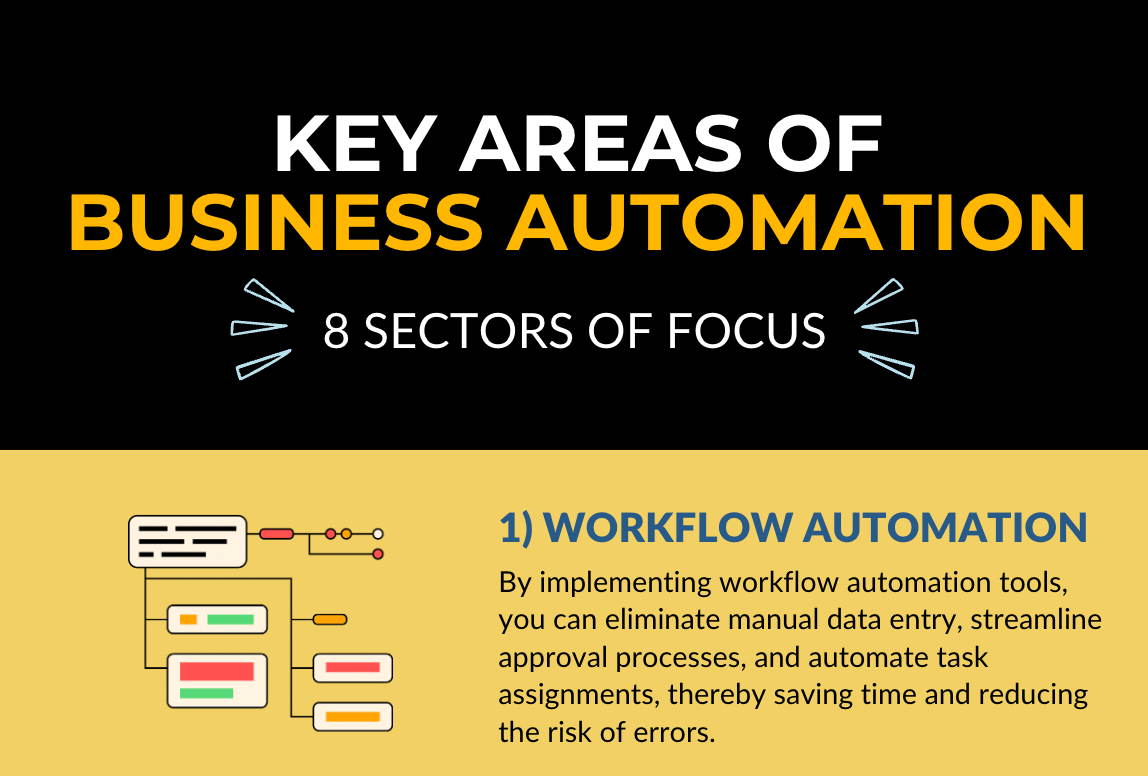
Credit: nzouat.com
Frequently Asked Questions
What Is Workflow Automation?
Workflow automation uses software to complete tasks without human intervention. It saves time and reduces errors.
How Can Workflow Automation Benefit Small Businesses?
It streamlines operations, saves time, and reduces costs. It helps small businesses work more efficiently.
Which Tasks Can Be Automated In Small Businesses?
Tasks like invoicing, email marketing, and customer support can be automated. It makes daily operations smoother.
Conclusion
Workflow automation can transform small business operations. It saves time and reduces errors. Streamlined processes mean better productivity. Employees focus on important tasks. Automation tools are affordable and easy to use. They integrate with existing systems. Start small, then expand.
The benefits are clear. Simplify your workflow today. Enjoy the efficiency boost. Your business will thrive.